Laser engraving plastic is a versatile and precise process that can create high-quality markings on various types of plastic materials. The best way to laser engrave plastic depends on the type of plastic, the desired depth of the engraving, and the specific laser equipment you are using. Here are the general steps and considerations for laser engraving plastic:
1. Select the Right Type of Plastic:
Different plastics have varying properties, including how they interact with laser energy. Ensure that the plastic you are using is suitable for laser engraving. Common laser-engravable plastics include acrylic, ABS, PET, polycarbonate, and others.
2. Choose the Appropriate Laser Type:
Depending on the plastic material, you may choose between CO2 lasers, fiber lasers, UV lasers, or other laser types. The choice depends on the plastic’s composition and the wavelength of the laser that is best absorbed by the material.
3. Prepare the Plastic Material:
Make sure the plastic surface is clean and free from contaminants, such as dust, oils, or residue. Cleaning the surface ensures a better-quality engraving.
4. Set Laser Parameters:
Configure the laser system’s settings, including power, speed, frequency, and pulse duration, to achieve the desired engraving depth and quality. Experiment with different parameters on a test piece of plastic to find the optimal settings.
5. Create or Import Your Design:
Design the artwork or text you want to engrave using vector graphics software (e.g., SVG, DXF, AI). Ensure that your design is correctly sized and positioned on the plastic.
6. Focus the Laser Beam:
Use the laser system’s focusing mechanism to ensure that the laser beam is focused at the right distance from the plastic surface. Proper focus is crucial for achieving sharp and consistent engravings.
7. Safety Precautions:
Operate the laser engraving equipment in a well-ventilated area or use an exhaust system to remove fumes and particulates generated during engraving. Additionally, wear laser safety goggles that are appropriate for the laser wavelength used.
8. Test Engraving:
Before engraving your final product, perform a test engraving on a scrap piece of the same plastic material to fine-tune settings and ensure the desired outcome.
9. Load the Material:
Carefully place your plastic material into the laser engraver, ensuring that it is securely positioned. Be mindful of any movement during the engraving process.
10. Engrave Your Design:
Start the engraving process and closely monitor it for any irregularities or issues. The laser system will follow the design you created or imported, etching it onto the plastic surface.
11. Quality Inspection:
After engraving is complete, inspect the plastic for quality and accuracy. Check for any defects, inconsistencies, or undesirable results.
12. Post-Processing (Optional):
Depending on your application, you may need to clean the engraved area or apply additional treatments, such as painting or filling with color.
13. Final Inspection:
Carefully examine the finished engraving to ensure it meets your specifications and quality standards.
Laser engraving is commonly used in various applications, including signage, labels, product branding, awards, and artistic creations. The best approach to laser engraving plastic depends on your specific requirements and the capabilities of your laser equipment. Regular maintenance and calibration of your laser system are essential to maintaining consistent engraving quality.